If that doesn't answer your question, then come on back and ask it.
(NOT a relevant link for the CURRENT code change as of 6/05)
See: /forums/viewTopic.php?intTopicID=791
If that doesn't answer your question, then come on back and ask it.
(NOT a relevant link for the CURRENT code change as of 6/05)
See: /forums/viewTopic.php?intTopicID=791
We've moved over entirely to the new one - no one had any objections and I wasn't getting any feedback - so I went ahead and switched over.
Well, I didn't complain when both were avaiable, as then I didn't have to use this one...
Couldn't both be avaiable?
Well. Could you at least let me know what's wrong with this one?
I prefer forums dark, don't know why. And this one is rather void of any colours, and I particulary dislike Very Bright Stuff (though for some reason I like the Planewalker site design)
Also, Her Serenity at the top there doesn't look that good on white (;
Well. The reason we lightened the look up was to try to match the main page actually. If you can work out *why* the main site looks good to you I'll see what I can do to encorparate that here at the very least. (And yer actually the first person to give real feedback so expect me to be picking your brain a bit.  )
)
I've been trying to work on the lady - I think I'll give her another bleach job and try to lighten her to 'match' till it looks decent, next time I get at a computer with photoshop.
BTW... that New Articles box looks kinda gnarly...
Moving towards something closer to PW's look... Along with neat new article announcer now that I've figured out how to do it in phpbb.
Yay!
 .
.
I was just wondering whether we would see something like this, the other day. Good stuff Clueless  . BTW, did you get my message about your email inquiry?
. BTW, did you get my message about your email inquiry?
Actually, what I meant was...
There seems to be a problem with the article bar, at least in Firefox. It's displaying as just a sliver, which widens the top of the page rather greviously. Behold...
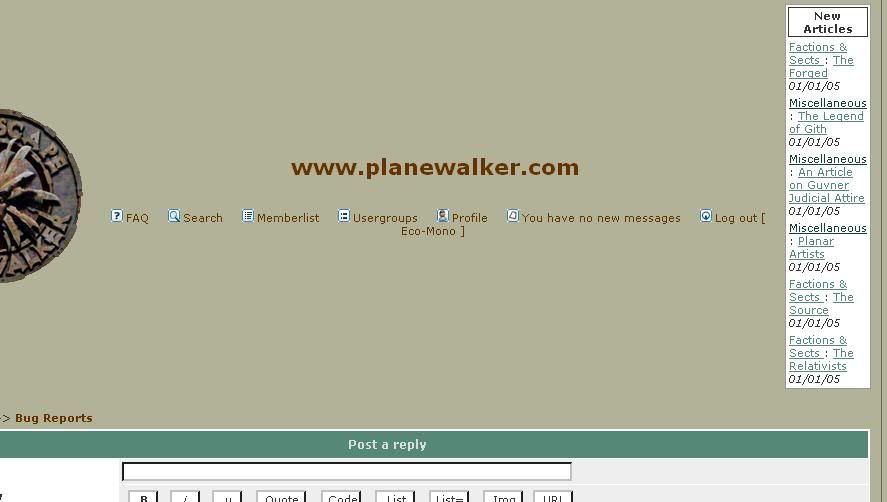
Is this what everyone else is seeing?
Yeps - though I think that wasn't the emails you were supposed to get. The feedback to the entries is *supposed* to pop an email off to writers and editors if they're set to take emails from here. It doesn't seem to work right now though.
There seems to be a problem with the article bar, at least in Firefox. It's displaying as just a sliver, which widens the top of the page rather greviously. Behold...
Is this what everyone else is seeing?
Not what I'm seeing - it should be hardwired to 200px wide (like the one on the front page of PW) - what resolution are you on?
Ah! Nevermind - got it fixed. Silly IE making assumptions and FF not.
 . Like that... no
. Like that... no  .
.
It looks like a resolution issue. What are your current settings?
T'was an issue with IE/FireFox and CSS interpretation - it's fixed now.
So overall folks are liking the new articles box? I'm hoping it's not making the header look lopsided...
Well, I'm lovin' it. Of course, my opinion might be slightly biased by the fact that my current submissions are part of those listed in the "New Articles" feature...  .
.
Still, it's a useful feature to have here at the forums nonetheless.
So overall folks are liking the new articles box? I'm hoping it's not making the header look lopsided...

Finally I start getting used to that skin, and now Clueless comes along and changes it again! 
But this one's better yes? 
And more importantly - this one's a lot easier to update in the future. For example: I have a dice bot in the works right now that'll be handy for our players in our forum games.
It's well worth it, though if you have suggestions for future redesigns they are quite welcome.
This one looks rather good, only thing I got to be picky about now is that when viewing threads it's a fixed width, or at least a quite large minimun. I got a scrollbar now, which is a bit annoying.
Oh, and random banners? Totally awesome 
Oh, one more thing apparently. The checkboxes underneath the area I'm writing in now...they're those round boxes instead, and I can't un-select them...
Oh, and random banners? Totally awesome 
Oh, one more thing apparently. The checkboxes underneath the area I'm writing in now...they're those round boxes instead, and I can't un-select them...
Thanks. And let's test that this works... yeps. It works.
Radio buttons are now chackboxes as they should be.
Thanks for the bit about the banners - I was really looking forward to that one myself.  Let's see what I can so about that width issue.
Let's see what I can so about that width issue.
What resolution are you at? As far as I recall we don't have any min-width setups, other than what you may find for an image being in the way.
Maybe it's just going to take some time to get used to it, but the new "New Posts"/"No New Posts" icons seem harder to read than the old, grey/orange ones. Seems like color coding was a good way to do it. Those little portculli are awfully small.
What resolution are you at? As far as I recall we don't have any min-width setups, other than what you may find for an image being in the way.
My bad, it was the large screenshot further up the thread 
Maybe switch them from black to red or black ot white? Testing - let's find out if that's better.
Two things:
1) The link in the first post is broken for me. Should "topic" be capitalized? Even that isn't working properly, but I think it's closer...
2) If there is any possible way you could give us back our "Preview" function, nice lady, we compulsive self-editors would be eternally grateful 
Check the date on this thread.
The link in the first post was back when the forum went from looking red to looking gold. NOT for this forum change. 
And re: preview - it's definately on the to do list. I just need ot make sure the code is stable for the current iteration of it before going in and cleaning up that piece.
Meh. That'd be like work'n'stuff.
Nifty super ginchy keen! Or something like that.
Hrm. That previous reply was from me; thought I'd logged in, but apparently not.
Anyway, another feature most desired, oh nifty lady from whom all forum blessings flow: the ability to see the posts you're responding to, especially the original post.
See what I meant about "compulsive"?
Also, the list and list= BBCode tags appear to be broken.
Already noticed it - tis on my 'to fix' list. 
Fixed. Posts display in reverse, with side scroll for long threads.
Testing.
... Finally - that took me long enough.

Fixed. I honestly like it better than the other version of preview. And wow did I learn some things about javascript with this. Some nifty and powerful things too. 
Wow. That is neat.
(The preview function is what I mean)
Edit: Although, strangely, this doesn't preview with line breaks. But the line breaks appear in the actual post.
I've always hated the preview pages that opened the preview on the smae page - b/c i always had to scroll back and forth to fix errors. This way I can just tab between the windows and fix stuff by comparing the text side by side.
Have you
noticed
the line breaks issue?
Testing.
Line.
Breaks.
Some.
Ok. I see what you mean. Hm. *starts shaking the can of raid and aiming*
Alright - here's the problem This is a javascript being wierd issue.
[geektalk] I've got the JS talking to the php with a query string. Now apparently as the message field (this text area) is being passed to the preview page - the javascript does not remember to send along the new line characters. So what I need - is a javascript guru to try to convince javascript to actually recognize and send along the newline characters in any form. Anyone want to volunteer?[/geektalk]
Preview revised to account for line breaks. No nifty popup window unfortunately. But it works properly now.
Weird, it doesn't work at all for me. Line breaks or not, there's no text in the preview window, either with Firefox or IE.
Weird, it doesn't work at all for me. Line breaks or not, there's no text in the preview window, either with Firefox or IE.
*test*
*blink* Ok - I'm not able to replicate that. It *should* appear in a box above the form to edit the post. It won't appear in a popup.
Let's try this again...
OK: 1) I've got the same problem (see "Preview done broke for me").
2) There's something wrong with your display function -- I'd excerpt the code but...
3) ...if you post the relevant excerpt, there's enough dangling HTML to corrupt every following post. Specifically, it posts the text that I had been quoting.
4) This seems more like a bug than a feature 
5) That said, the preview text does appear in the source code; it just doesn't get displayed. I'm thinking that it's not even a screwed up reference or function, just too deep an embedding or something like that.
Same problem: preview done broke for me.
Same problem: preview done broke for me.
Screenshot?
Of what?
Of the effect? I'm serious guys - I'm trying my darnedest to replicate it in any browser in any way - and it just *won't* do it. I need too be able to see what it is you're seeing here. The new preview system is independant of any javascript - entirely based on php submission. I don't doubt that it's doing this to you - but I cannot for the life of me convince it to do it for Me. Makes it extremely hard to try and fix. If the html snips won't go into a post here then send them to me by email.
And what browser are you all looking at it in?
(worked in IE)
(testing in firefox)
(worked in firefox)
(testing in opera)
(worked in opera)
Using IE 6.0 the preview now works the first time but not on subsequent attempts. Weird, that. The code is (making the obvious parenthetical substitutions):
[/textarea]
[/td]
Addendum: Sometimes preview works -- about once every five to six times -- but I can't figure out the trigger.

I can't get the black style back, seems like both style sheets are similar. Or somethings messed up here.